Convert Bet Button to 2e/3e
Choose which buttons post-flop you want to convert to a geometric sizing button of 2e or 3e.
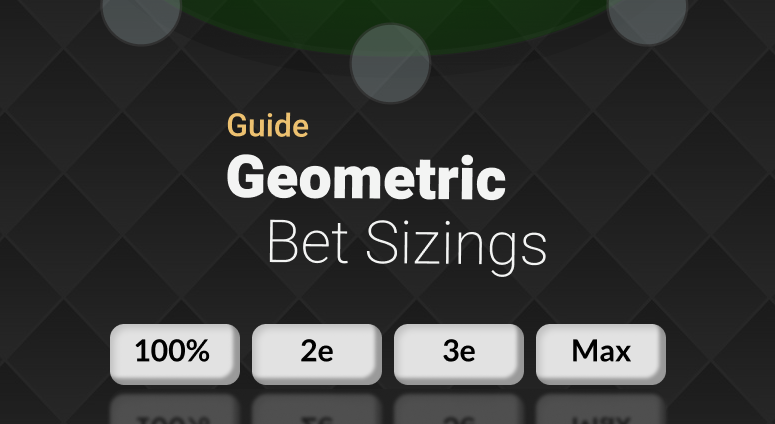
Geometric bet sizing is a way of sizing your bets such that you can use the same percentage across multiple streets with the last bet being all-in. This can help you get all the money into the pot in a consistent and structured way without having to do any complex calculations yourself.
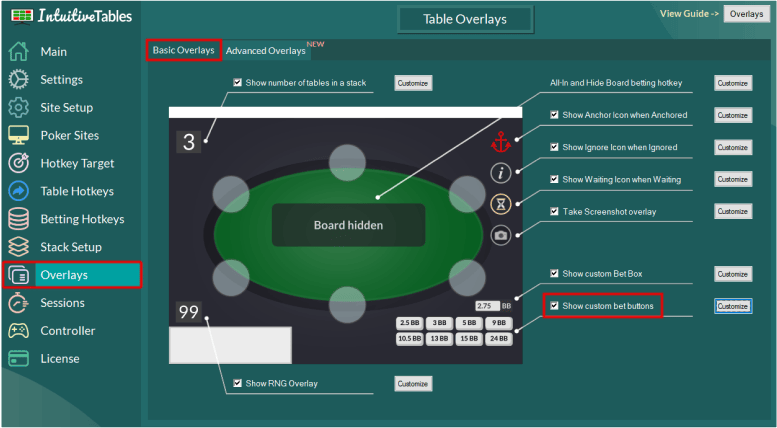
In the Overlays tab enable "Show custom bet buttons" then click the Customize button.
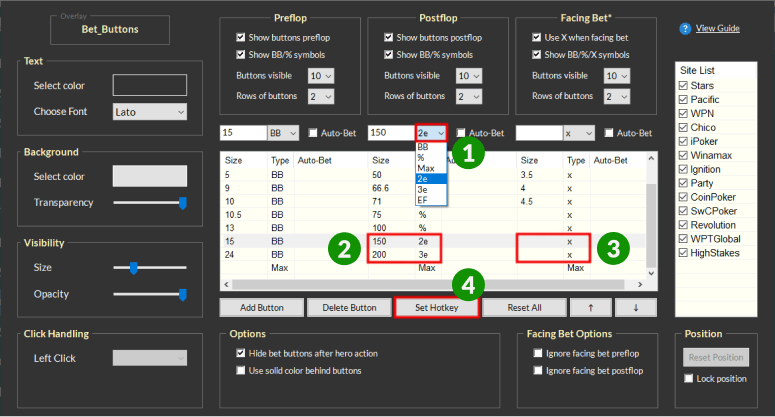
1
Choose which buttons post-flop you want to convert to a geometric sizing button of 2e or 3e.
2
The value next to 2e or 3e is used when that geometric size is not possible. For example on river it's not possible to use 2e or 3e, on turn it's not possible to use 3e, or if you still want to use this button on a site that we don't support geometric sizings.
Note: You may also configure the fallback size to 99999 so that it acts as a 1e for that button on the final bet.
3
To use 2e/3e when facing a bet you can leave the "size" field blank and keep the type as "x" for the same bet buttons you have configured 2e or 3e postflop. You could also put the type as 2e or 3e instead.
4
Use "Set Hotkey" to configure hotkeys for the overlay buttons. If you decide to disable the bet buttons overlay it is suggested to keep the overlay visible until you get used to how the geometric buttons function.
This could be a configuration issue. Please review the Site Setup Guide for each site you are having issues.
If you followed all the steps but the bet buttons/bet box still aren't appearing it could be a Windows Scale and Layout (high DPI) issue. Go to your display settings inside Windows and see if any of your monitors are on a Scale and Layout value other than 100%. If so, please view the DPI Scaling Guide.
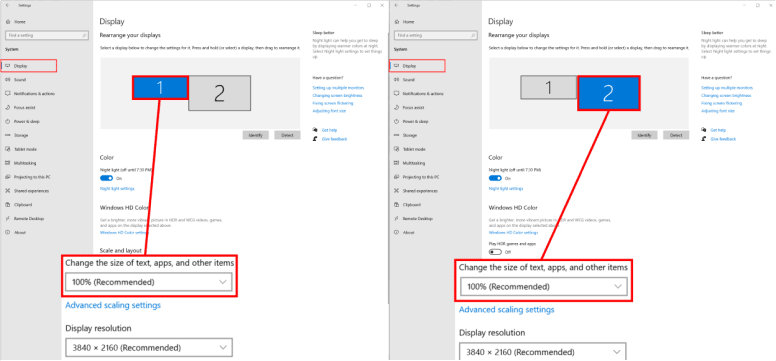
Note: Still having issues? Contact us.
It's possible you need to initialize (or reinitialize) your Ignition/Bodog/Bovada or Winamax client. This is a required step any time your poker client updates, or IntuitiveTables updates and you are prompted to initialize. Follow Step #1 in the Ignition Setup guide or the Winamax Setup guide.
For other sites like Chico, 888, or WSOP it's possible your client updated. First check to see if the newest version of IntuitiveTables works on the new client update, and if not contact support.
Please use the Report Hand overlay during a hand the moment you see an incorrect sizing and send the diagnostics files to support.
Note: Have any questions regarding the Geometric Sizings guide? Ask in Discord or contact support@intuitivetables.com.
The free two week trial includes access to all available features. No credit card is required.