Report Hand Guide

-
Report Hand
Use the Report Hand overlay to provide helpful diagnostics to support so they can fix your issue as quickly as possible. It is important to click the Hand Report icon the moment the problem occurs so we can capture screenshots of the table to anaylze.
-
Enable Report Hand Overlay
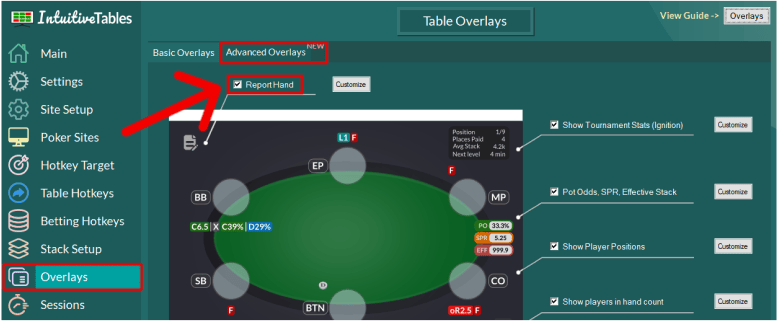
In the Overlays tab enable "Report Hand". This may be in the Main Overlays tab or Advanced Overlays tab depending on your version.
-
Report the Hand
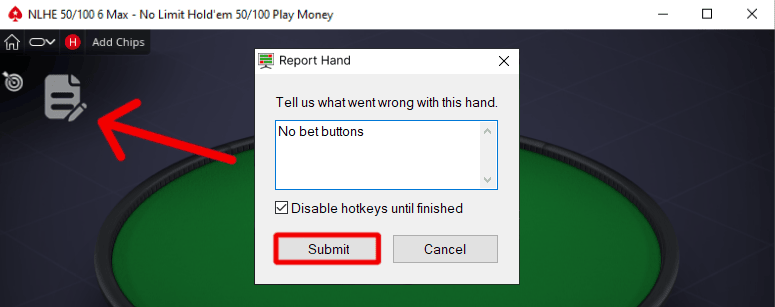
At the exact moment of the problem click on the Report Hand overlay, type a short description, and press "Submit". A folder will appear with two screenshots and a data file.
-
Send to Support
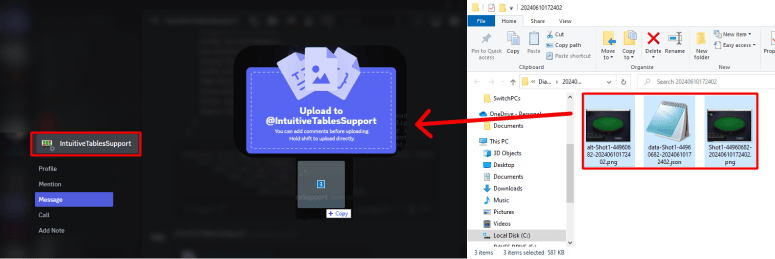
Inside Discord open up a private message with IntuitiveTablesSupport and drag and drop the three files into the chat. You can now go back inside IntuitiveTables and disable the Report Hand overlay.
Troubleshooting
How do I join the discord server?
To join the IntuitiveTables discord you can click here.
I don't have a discord. Can I send another way?
You can send an email with the report hand files to support@intuitivetables.com.
Note: Have any questions regarding the Report Hand guide? Ask in Discord or contact support@intuitivetables.com.
Ready to get started?
The free two week trial includes access to all available features. No credit card is required.