Waiting Slot Guide
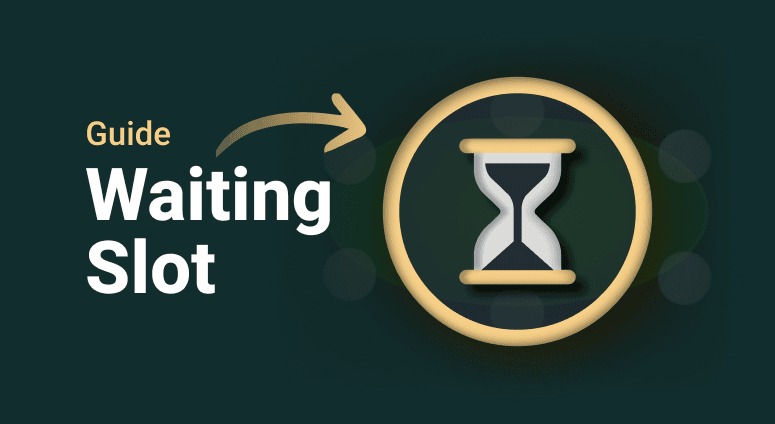
-
What is the Waiting Slot?
The Waiting Slot is a place to store new tables when they first load but have yet to start. Once it's your turn to act for the first time, the table will leave the Waiting Slot and enter your main play area.
-
Optimize your Spin & Go Sessions
The Waiting Slot helps improve focus by keeping your grid free of tables that haven't started. Some sites may also pop to front new SNG or Spin & Go tables when they first start, which can disrupt table cycling and be a source of frustration if you stack tables. The Waiting Slot can help avoid these types of issues.
-
Enable Waiting Slot
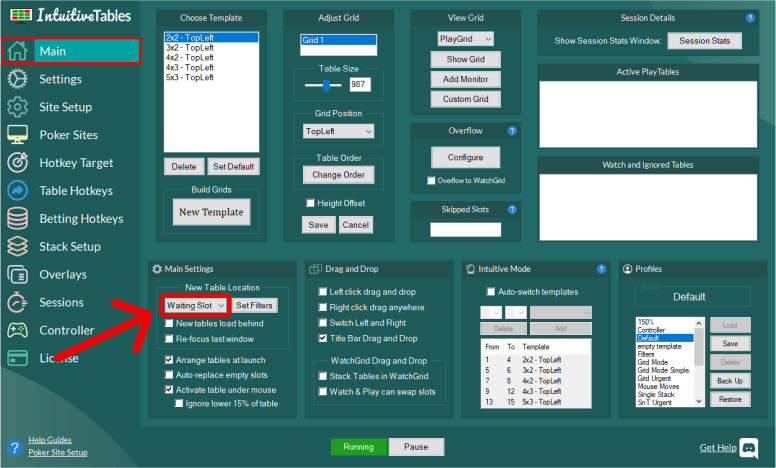
In the Main tab select Waiting Slot for New Table Location. New tables will now be sent to the Waiting Slot.
-
Configure Waiting Slot
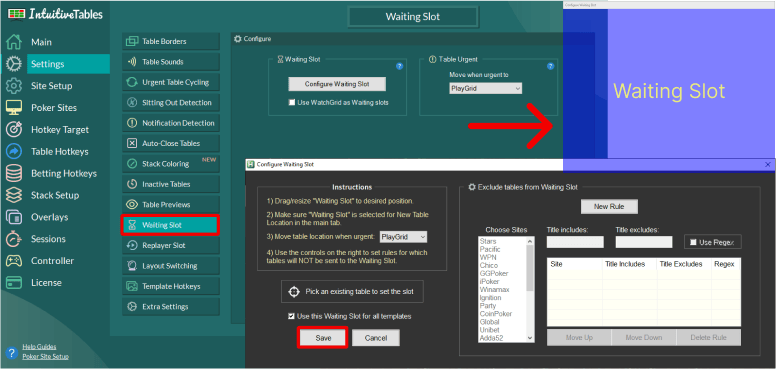
Choose the size and position of the waiting slot and press "Save".
-
Enable Notification Detection (Optional)
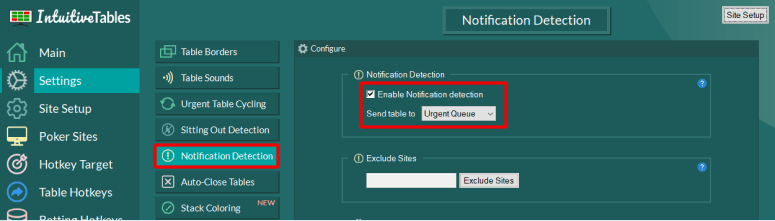
Notification detection can help notify you when a SNG or Spin & Go ends. This can make it easier to re-enter or replay the game. Turn on the Notification table border, play the Notification sound, and/or show the "Notice" count in session stats to help better detect when a game has ended.
-
Re-Enter Spin and Go Hotkey (Optional)
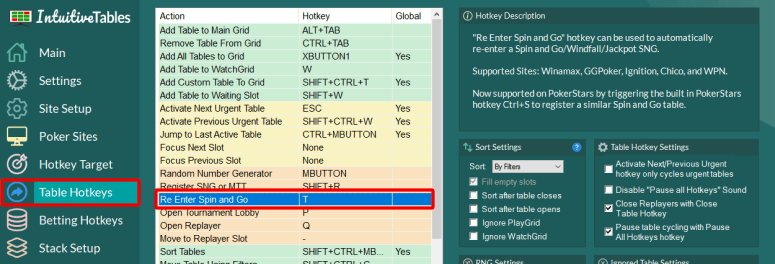
Use our "Re-Enter Spin and Go" hotkey on the table when the game ends to quickly register another Spin & Go of the same stake. On many sites this also works for SNG's. You may also re-enter by clicking with the mouse. Once you replay a Spin & Go or SNG, it will be sent back to the Waiting slot.
Troubleshooting
Can I have more than one Waiting Slot?
In order to have additional Waiting Slots you will need to add some Watch slots and then use the
option "Use WatchGrid as Waiting Slots".
To make Watch slots you will need to select "Watch" for grid when building or customizing your grids.
See our Layouts Guide
to learn how to make new grids or customize your current grid.
Can I use custom filters with Waiting Slots?
Yeah! Instead of setting PlayGrid for "Move when urgent to" you can set it to Custom instead. This will follow the filters you have configured in the New Table Location area in the main tab.
The table won't leave the Waiting Slot when urgent
This could be a configuration issue. Please review the Site Setup Guide for each site you are having issues.
If you followed all the steps but the table won't move when urgent it could be a Windows Scale and Layout (high DPI) issue. Go to your display settings inside Windows and see if any of your monitors are on a Scale and Layout value other than 100%. If so, please view the DPI Scaling Guide.
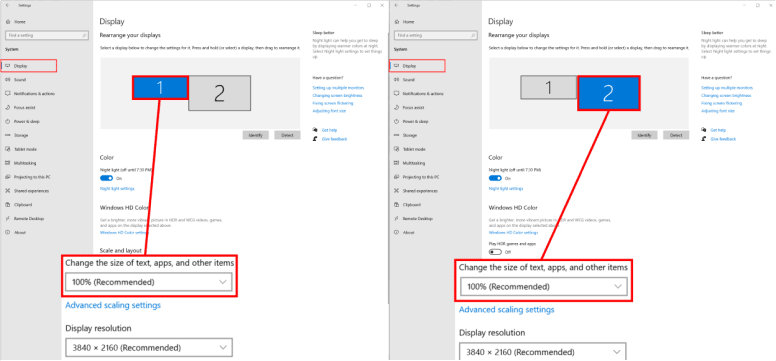
Note: Still having issues? Contact us.
The table won't enter the Waiting Slot
Urgent tables (tables requiring immediate action) won't be allowed in the Waiting Slot. It's also possible you enabled filters for which tables should enter the waiting slot. Contact support for help.
Note: If you already have tables open before starting IntuitiveTables, these tables will not automatically be sent to the Waiting Slot. You can drag and drop them into the Waiting Slot manually, or use the "Add table to Waiting Slot" table hotkey.
Note: Have any questions regarding the Waiting Slot guide? Ask in Discord or contact support@intuitivetables.com.
Ready to get started?
The free two week trial includes access to all available features. No credit card is required.