Position Names
You can change the position names for each position and table size to match the names you're familiar with. For example, change all BTN's to BU.
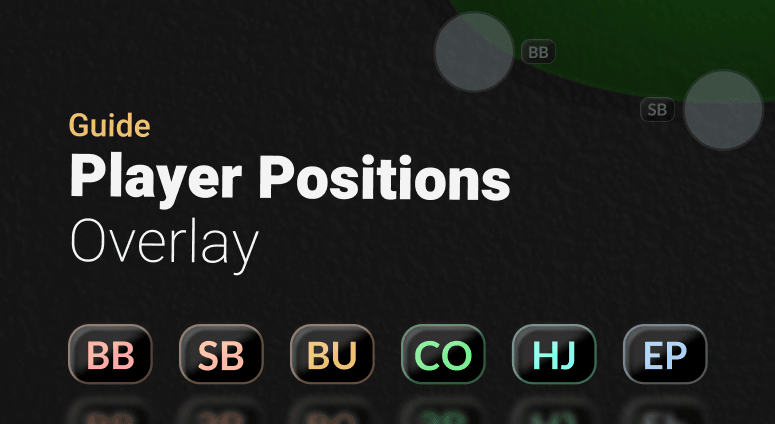
Display the positions of each player on the table in real-time with the Player Positions Overlay HUD. Fine tune your strategies and ranges against each player position and put your studying to good use.
Left click a player's position overlay to copy their nickname to clipboard. Have a custom web page opened for you after copying the player's screename.
Note: We are actively working on adding support for the Player Positions overlay to more sites in the future.
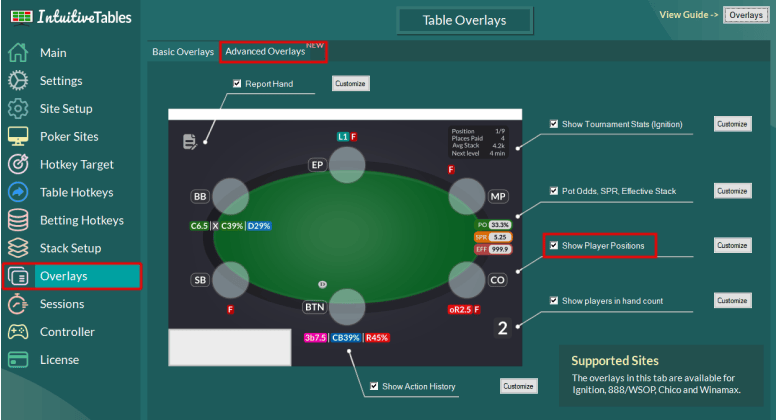
In the Overlays tab navigate to Advanced Overlays and enable "Show Player Positions".
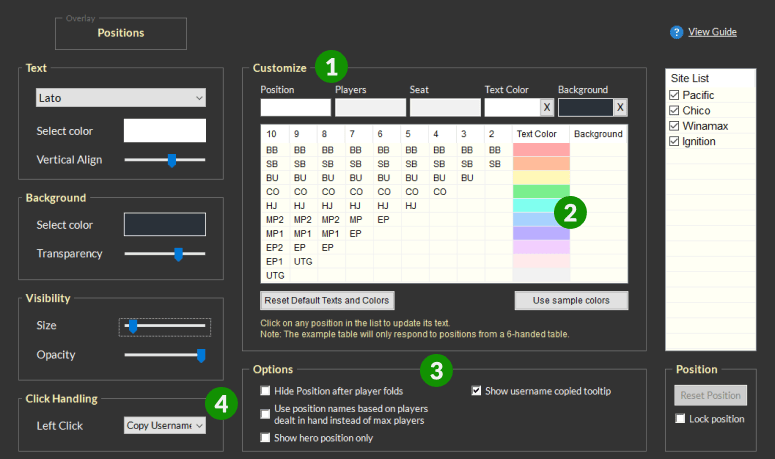
1
You can change the position names for each position and table size to match the names you're familiar with. For example, change all BTN's to BU.
2
Change the color of the text and background of each player position to help them stand out. If you're not sure where to start, we've added some sample colors to try out.
3
Save some space on your table by showing hero's position only or by hiding positions after a player folds.
4
Left-click on the player's position overlay to copy their nickname to clipboard. To open a custom link after copying the player's nickname, navigate to the Site Setup tab for each site we offer this feature and enable "Open custom link after copy nickname".
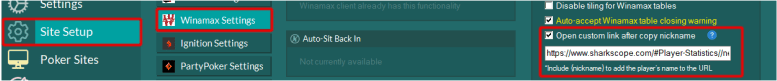
Note: Make sure to start the url with "http" and include {nickname} in curly brackets to add the player's nickname to the URL.
It's possible you need to initialize (or reinitialize) your Ignition/Bodog/Bovada or Winamax client. This is a required step any time your poker client updates, or IntuitiveTables updates and you are prompted to initialize. Follow Step #1 in the Ignition Setup guide or the Winamax Setup guide.
For other sites like Chico, 888, or WSOP it's possible your client updated. First check to see if the newest version of IntuitiveTables works on the new client update, and if not contact support.
Please use the Report Hand overlay during a hand the moment you see an incorrect position and send the diagnostics files to support.
First make sure your seat is centered to the bottom middle on all tables. This can usually be configured
directly in the poker client as the "Preferred Seat".
It's also possible the positions have been dragged to the wrong seats. To reset the locations
of this overlay, click "Customize" then choose the site to reset and hit "Reset Position".
Otherwise, Please use the Report Hand overlay during a hand whenever you see an incorrect position
and send the diagnostics files to support.
Note: Have any questions regarding the Player Positions guide? Ask in Discord or contact support@intuitivetables.com.
The free two week trial includes access to all available features. No credit card is required.