iPoker Setup
(Betfair, Bet365, Titan, William Hill, and more)
Follow this guide to learn how to best configure your iPoker client for use with IntuitiveTables.
-
Note: For the most reliable hotkeys, the table should be in a slot built by IntuitiveTables. Hotkeys may not function properly in full screen mode or if you manually size the table.
Betting Hotkeys Setup

- For Set Bet Size hotkeys and bet buttons overlays to work properly, button 3 needs to be set to "Pot" Pre-Flop and 100% Pot Post-Flop.
- For the All-In hotkey to work properly, make sure bet button 4 is set to "Max" or "All-In".
-
Match Chips Converted State

- If you converted your chips to BB inside your iPoker skin, you must update this inside IntuitiveTables settings as well.
-
Currency Format

- If your currency is displayed as "2,50 BB" instead of "2.50 BB" then you must enable "Use European currency format" in order for Set Bet Size hotkeys to work properly.
Note: You only need this option if your currency format uses a comma (2,50 BB) for the decimal separator. If your decimal separator is a decimal point (2.50 BB) you should leave this option unchecked.
-
Focus Stealing

- Disable focus stealing by matching the settings above.
-
Bet Slider Button Hotkey Setup (optional)

- Bet Slider Button hotkeys can be configured to click the small bet size buttons 1-3 (pictured above).
- Auto-Bet can be set to True to allow for immediate betting of these buttons.
Note: Make sure to choose the correct amount of Bet Slider Buttons available for your skin in Site Setup for iPoker (see Step 1 above).
-
Troubleshooting
Tables don't pop to front or show bet buttons overlay
If you followed all the steps but the bet buttons/bet box still aren't appearing it could be a Windows Scale and Layout (high DPI) issue. Go to your display settings inside Windows and see if any of your monitors are on a Scale and Layout value other than 100%. If so, please view the DPI Scaling Guide.
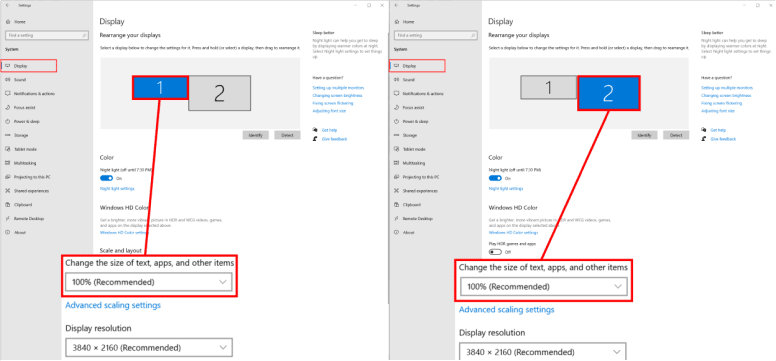
Note: Still having an issue with iPoker? Ask in Discord or contact support@intuitivetables.com.
Back to Site SetupReady to get started?
The free two week trial includes access to all available features. No credit card is required.